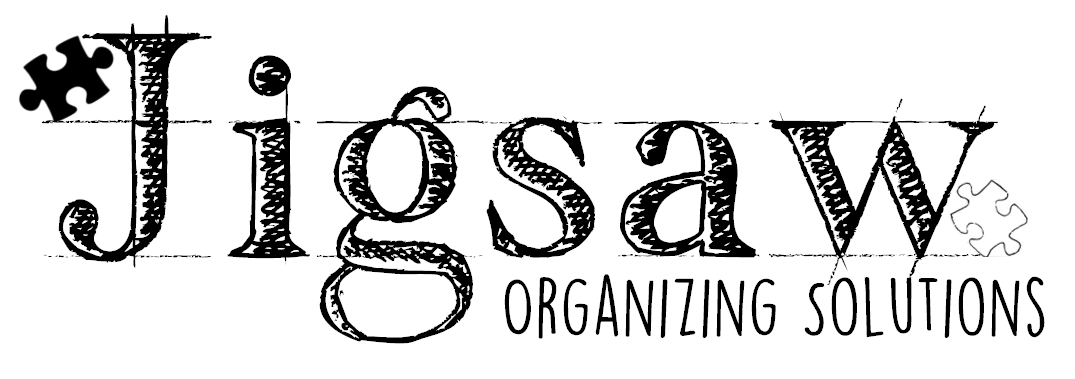Paperwork can be one of the more daunting organizing projects. It is shrouded in mystery, of how long to keep certain documents or whether things need to be shredded or just recycled. But, once you do your research you will see that it is not as scary as it seems. Paperwork takes a lot of time up front to get organized, but once you have a system in place it will save you so much time, space and stress!
1. Reduce the Incoming Paper – The first step is to get on top of what is coming into your home. As the saying goes, you need to plug the hole before bailing the boat.
Put up a no junk mail sign on your mailbox (and use the flipp or reebee apps to access flyers if you use them) to reduce unnecessary incoming papers. This will ensure you do not get flyers, coupon booklets that you never use, and anything addressed “dear resident”.
Put a recycling bin by front door or wherever you get your mail - and be sure to recycle things immediately that you do not need.
Switch to paperless billing if possible, to reduce the amount of physical paper. Only do this if you check your emails regularly and know that you will be able to pay your bills on time.
Set up auto-pay for bills to ensure that you don’t miss a payment. This can usually be done for your phone, internet, hydro, water - but be sure to do this only if you always have enough money in your account to pay them, as you don’t want to rack up overdraft fees.
2. Systemize Incoming Papers - For items that you do need, set up a system to handle them based on how you do things. What I recommend to most people is to pay bills as soon as you bring them in (it takes a couple minutes to pay with online banking, so just DO IT!), or leave them somewhere visible as a reminder (front of fridge, on kitchen counter etc.). Having a filing system “to do, to file, to read” later only works if you look at it regularly and actually do the things. When you know you’re going to check the mail, make sure that you have 5 minutes to deal with whatever you find there. Immediately file papers that you need to keep, and pay bills that need paying. Opening up the mail is a huge first step to tackling your paper – I come across so many unopened envelopes in people’s homes when I am decluttering and it takes a lot of time when there are hundreds!
3. Research - Do your research on what you do need to keep! Under typical circumstances, you do not need to keep receipts for grocery and personal purchases, nor do you need to keep every bank or credit card statement – as soon as it’s looked at and verified, it can likely be shredded. Most manuals for appliances and electronics can be found online, so you don’t need the paper copy. Ask your accountant for verification about what you need for reference or to do your taxes, and declutter the rest! Even pay stubs only need to be kept for a certain, limited, amount of time. Check out articles like these ones by the Government of Canada, The Spruce and Reader’s Digest for reference.
Photo by Erin Watt Photography, 2019
4. Organize Papers for Reference - Go through your papers, equipped with the knowledge of what you need. Sort papers into piles and name the file folders with words that make sense for YOU when you are looking for something: Car, Banking, Taxes (one for each year for last 7 years), Personal, Health, IDs, Important Papers (wills, marriage certificates etc.) - whatever makes sense for you! For papers that you are always getting updated ones (and you need to keep the older ones), ensure that you are always putting the newest ones at the front to keep it organized and in chronological order. If you need help with the organizing side of paperwork, you know you can always give me a call!
5. Monitor the Papers - Go through your files once a year to recycle/shred what you don’t need – old tax papers, obsolete papers, manuals for items you no longer have etc. Having it be a ritual task, whether it is at the beginning of the new year or when you are doing your taxes, is crucial to keeping on top of it.
6. Digitize your Papers - Keep digital copies of important documents on your cloud storage option. This gives you a backup in case of tragedy, but also allows you to access your documents from anywhere! Did you know that Jigsaw Organizing Solutions offers document digitization?